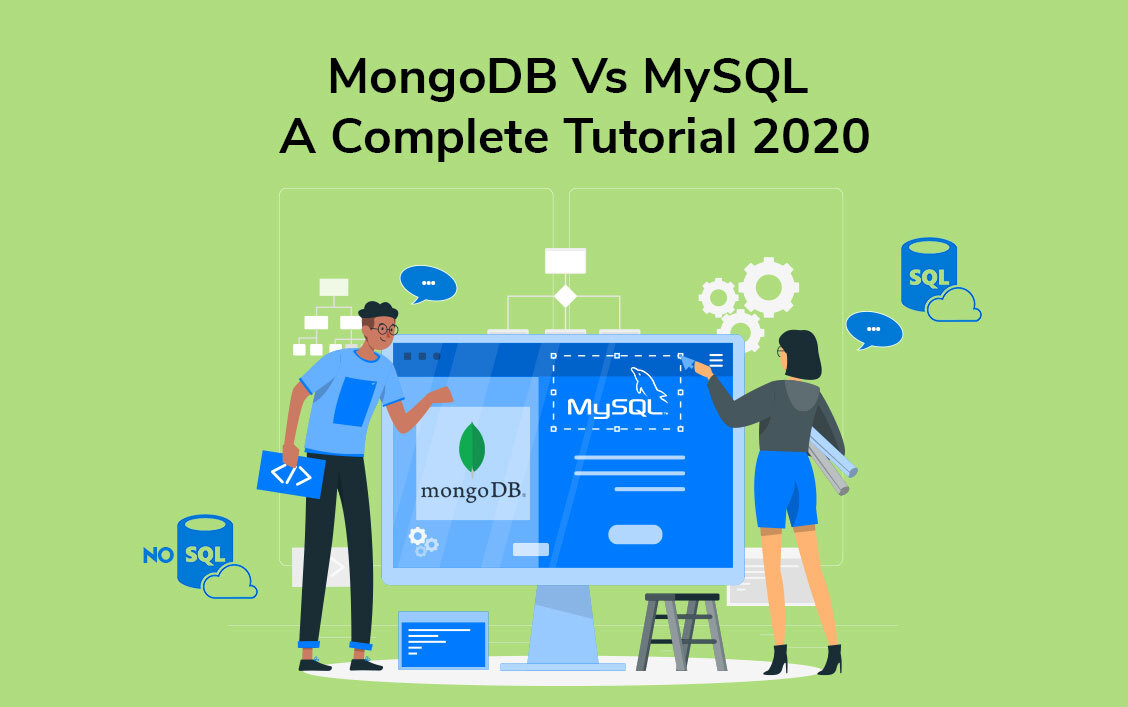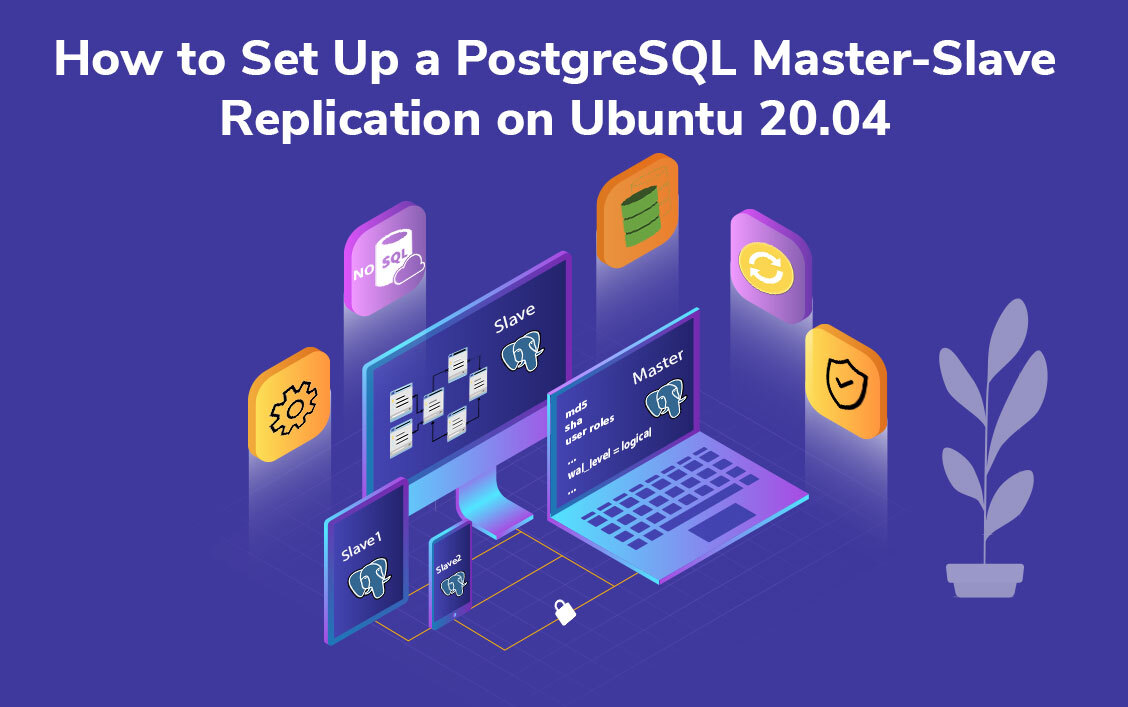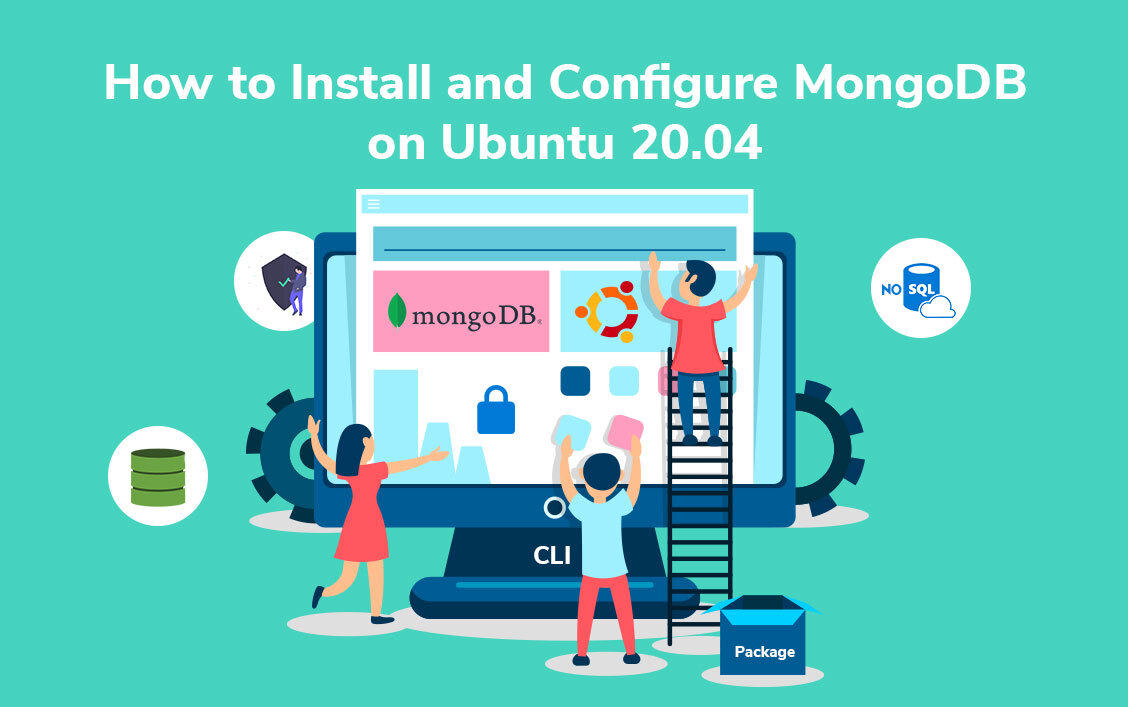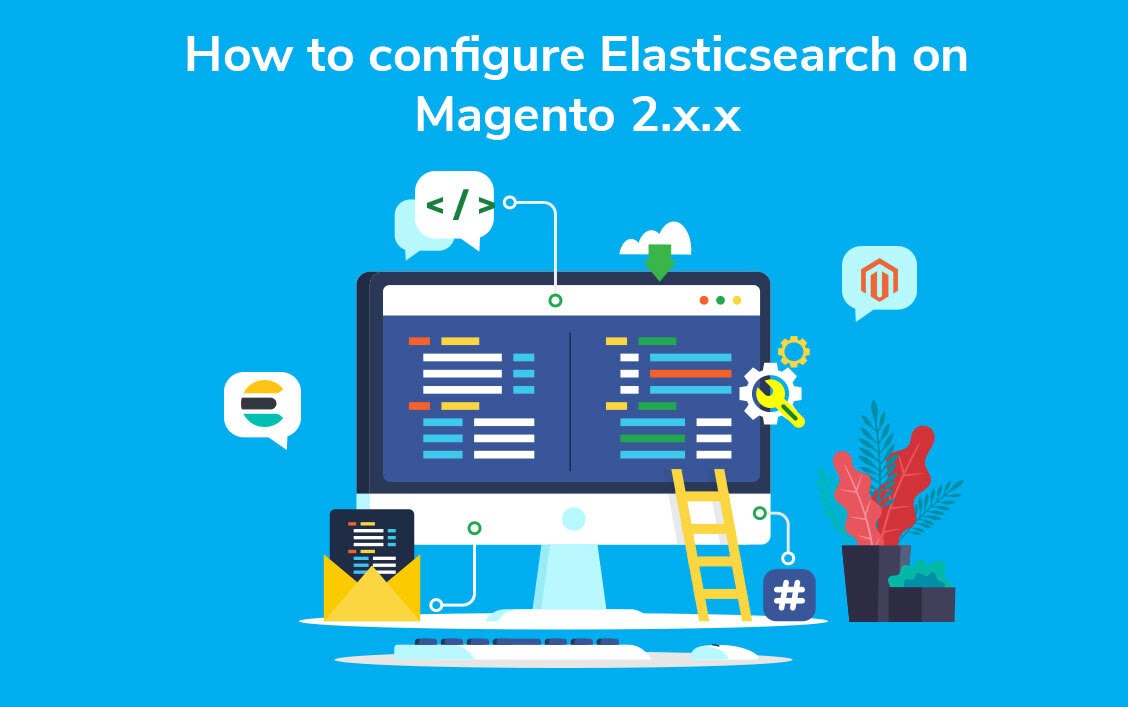How to set up Static website using s3 & cloud front distribution
Creating a simple static website doesn’t have to be complicated or costly. With Amazon Web Services (AWS), you can use
How to set up Static website using s3 & cloud front distribution – divi
[et_pb_section fb_built=”1″ admin_label=”section” _builder_version=”4.16″ global_colors_info=”{}”][et_pb_row _builder_version=”4.17.1″ _module_preset=”default”][et_pb_column _builder_version=”4.17.1″ _module_preset=”default” type=”4_4″][et_pb_text _builder_version=”4.17.1″ _module_preset=”default” hover_enabled=”0″ sticky_enabled=”0″] Your content goes here. Edit or
MongoDB Vs MySQL: A Complete Tutorial 2020
Here, in this blog, you will go through what’s so popular about the MongoDB and MySQL databases, its highlights and the list of brands which rely upon these databases. Most importantly, you will get to see a comparative table that outlines the striking differences between the two databases – MongoDB and MySQL. On the whole, this article will shed light on the scope of both these databases towards the high-performance of modern websites and applications.
How to Set Up a PostgreSQL Master-Slave Replication on Ubuntu 20.04
PostgreSQL, an open-source object-based relational database management software (RDBMS). Known for its horizontal scaling, high availability and extensibility, PostgreSQL is an ACID (Atomicity, Consistency, Isolation and Durability) compliant. For an application that is prepping up for production, it is crucial to have multiple copies of your database in sync known as replication.
How to Install and Configure MongoDB on Ubuntu 20.04
MongoDB, an open-source document database software and falls under the category of NoSQL database as it uses JSON-like documents with dynamic schemas instead of the traditional table-based relational database structure like MySQL and PostgreSQL. This article will walk you through how to install and configure MongoDB on Ubuntu 20.04. We will do this by first adding the official MongoDB repository to the APT instance, and installing the latest version of MongoDB.
How to Install PostgreSQL on Ubuntu 20.04
PostgreSQL, one of the most popular open-source database management systems (object-relational) and it supports both SQL and NoSQL language. In this article, besides the mere Postgres installation part, you will also see how-to verify its service status, accessing shell, creating roles and database, enabling the remote connection and its basic commands used to configure the Postgres server.
How to Secure Nginx and Apache using Let’s Encrypt
In an era of data breaches and cyber attacks, it is crucial to safeguard your website from hackers and fraudsters. One of the most recommended and standard ways to protect your site is through Secure Sockets Layer (SSL) – an encryption-based internet security protocol for ensuring data integrity. Here, you will get to know how to create the SSL certificate in both the Apache and Nginx web servers using Let’s Encrypt.
How to Configure Elasticsearch on Magento 2.X.X
Elasticsearch is an open-source product that allows scalable search and analytics. Known for its speed, scalability, distributed nature and simple REST APIs, it searches and visualizes data in real-time. This article will take you through the procedures involved in the configuration of Elasticsearch both during the installation of Magento and post the Magento installation.
How to Install Magento 2.4 with Elasticsearch on Ubuntu 20.04
The new release of Magento 2.4 on July 2020 comes with improvements to all the core functionalities (over 100 new fixes to the code, 30 security enhancements and resolution of 226 GitHub issues) that existed in the Magento 2.3.5 p1. Since CLI is the only way to install Magento 2.4, you’ll see how to install Magento 2.4 via Composer.